Sync & Transfer Files Directly Between Devices
Binfer enables direct transfers and synchronization between your devices without ever using the cloud, ensuring your files are safe and secure.
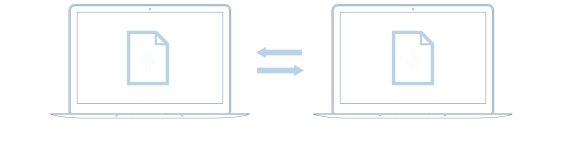
No Cloud. No Risk. Secure File Transfer Made Simple!
Seamless File Sync and Transfer, Cloud-Free
Automatic File Synchronization
Set up folders on your device to automatically sync with your other devices. Any new or modified files are seamlessly transferred, keeping everything up-to-date.
On Demand File Transfer
Need to move specific files one time? Select the files and transfer them directly to other devices.
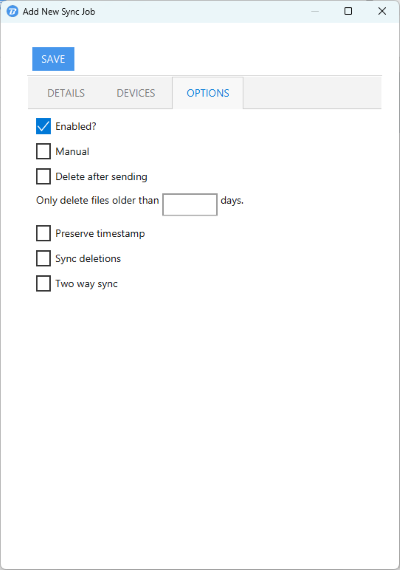
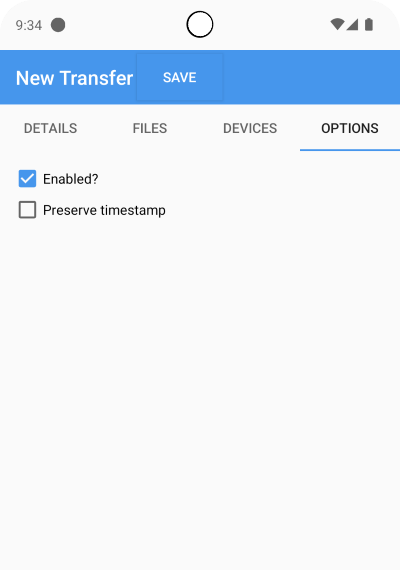
Benefits Of A Simple and Secure File Transfer Solution
No Size Limits
Our platform is designed to handle files of any size, freeing you from the constraints of email providers and other file-sharing services. Whether you’re sending high-resolution videos, photos, or any other file types, Binfer has got you covered.
Easy to Use
No need to break your files into smaller parts or use complicated software to get around size limits. Our user-friendly interface allows you to sync and transfer large files with just a few clicks.
Quality Preservation
Say goodbye to the hassle of compressing files and compromising on quality. With Binfer, your files are transferred in their original format and quality, ensuring that the recipient receives exactly what you intended.
Fast Transfers
Don’t let the size of your files slow you down. Our platform is optimized for high-speed transfers, ensuring that even the largest files reach their destination quickly.
Multi-Device File Transfer
Cross-Platform Compatibility
Why Choose Us?
Unlike cloud storage solutions, your files never leave your devices. Our software utilizes direct transfer technology, ensuring your data remains completely private and secure. No complex setup is required. Simply download the app, connect your devices, and let our software handle the rest. Once configured, your files will be seamlessly transferred without any further action needed from you.
Reliable Performance
No Cloud Storage
User-Friendly Interface
Getting Started
Install Binfer on other devices. After installation, simply sign-in, and provide the device name to add the device to your account. Now you are ready to sync or transfer files between all the devices in your account.
You can now add Sync or Transfer jobs.
